Apr
DOT Biennial SCAM Update
MFBF has become aware that members have been receiving emails and phone calls from third-party vendors regarding the Federal Motor Carrier Safety Administration (FMCSA) DOT “biennial update”. Please do not respond to these emails and phone calls. While FMCSA does require a biennial update, these companies are trying to sell you (usually over $300) something that you DO NOT need to do through them. UPDATING YOUR INFORMATION IS ALWAYS FREE.
Please be sure to check the sender's email address carefully. Only emails coming from an address ending in “dot.gov” should be responded to. Even if the email/letter states “DOT Compliance” and sounds official, if it is not coming from the “dot.gov” email address, it is not official. If you are unsure if the email/letter you received is valid, please reach out.
FMCSA Biennial Information
Federal Motor Carrier Safety Administration (FMCSA) requires all entities under its jurisdiction to update their information every two years. You are required to provide this update every two years EVEN if your company has not changed its information, has ceased interstate operations since the last update, or is no longer in business and you did not notify FMCSA.
Failure to complete a Biennial Update will result in the deactivation of your USDOT number and may result in civil penalties of up to $1,000 per day, not to exceed $10,000.
A biennial update is required for all DOT number holders and is always free. The update is based on the last two numbers of your DOT number. The Last number is the MONTH and the second to last number is either EVEN or ODD years. For example, DOT# 3117443. The “3” would be MARCH and the “4” would be every EVEN numbered year you would need to update your information.
The biennial update requirements are found in the regs at 390.19(b)
To update your information simply visit www.fmcsa.dot.gov and follow the following steps:
- In the menu bar at the top of the page, it says REGISTRATION.
- Hover your mouse over that, and it shows you a drop-down menu.
- The second option in the left-hand column is “UPDATE YOUR REGISTRATION”.
- If you click on “Update your Registration” you go to another screen where the top group of choices (in Blue) and the second one from the top is “Biennial Updates”.
- Click “Biennial Updates” and follow the instructions on the page.
There is additional information for carriers if there is a problem updating this electronically.